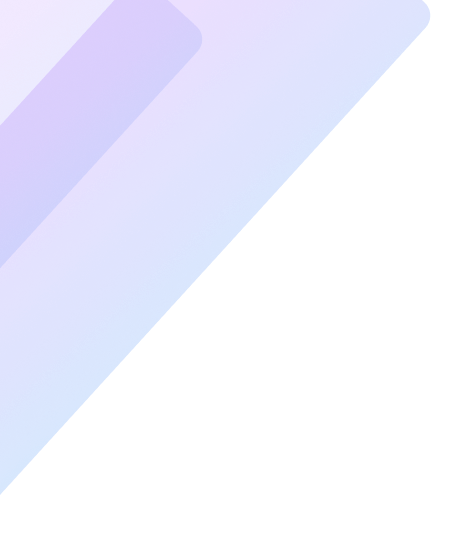Modern laptops are essential tools for work, study, and entertainment. However, like any piece of technology, they are prone to problems. Remote tech support has emerged as a fast and efficient solution to address these issues, saving users the hassle of visiting a repair shop. Below, we delve into five of the most common laptop issues and explain how remote tech support can provide immediate and effective solutions.
1. Slow Laptop Performance: Optimize in Minutes
A sluggish laptop is one of the most frustrating issues users face. This problem can stem from various causes, including excessive background programs, malware, insufficient RAM, or fragmented drives.
How Remote Tech Support Resolves It:
- System Diagnostics: Certified technicians perform a comprehensive analysis of your laptop to identify performance bottlenecks.
- Malware Removal: Remote specialists deploy advanced antivirus tools to detect and eliminate malicious software that could be slowing your system.
- Background Process Optimization: Experts optimize your laptop by disabling unnecessary startup applications and background processes, significantly improving speed.
- Hardware Recommendations: For issues like inadequate RAM, technicians can guide users through upgrades remotely.
2. Software Crashes and Errors: Restore Stability
Frequent application crashes or error messages disrupt productivity. These issues often arise due to corrupted files, outdated software, or incompatible updates.
How Remote Tech Support Resolves It:
- Software Updates: Remote technicians ensure all your software, drivers, and operating systems are updated to the latest versions.
- Error Diagnosis: Using specialized tools, they identify the root causes of software crashes, such as registry errors or corrupt files.
- Reinstallation: If necessary, tech support professionals can uninstall and reinstall problematic software without risking your data.
- Real-Time Troubleshooting: Experts work live on your laptop to resolve issues as you observe, ensuring transparency.
3. Connectivity Problems: Get Back Online Quickly
Internet connectivity is vital for virtually every laptop function. Connectivity issues can arise from faulty settings, outdated network drivers, or hardware problems like a malfunctioning Wi-Fi adapter.
How Remote Tech Support Resolves It:
- Network Diagnostics: Technicians remotely diagnose Wi-Fi or Ethernet connectivity issues using network troubleshooting tools.
- Driver Updates: They install or update network drivers to ensure seamless communication between your laptop and the router.
- Configuration Corrections: Incorrect DNS settings or misconfigured firewalls are corrected to restore your internet connection.
- Router Guidance: If the issue lies with the router, remote support can provide step-by-step instructions to resolve the problem.
4. Data Loss and Recovery: Secure Your Files
Losing important files due to accidental deletion, a sudden crash, or malware can be devastating. Remote tech support provides reliable solutions to recover lost data.
How Remote Tech Support Resolves It:
- Advanced Recovery Software: Technicians use state-of-the-art tools to retrieve deleted or corrupted files from your hard drive or SSD.
- Cloud Backup Setup: Experts can guide you in setting up automatic cloud backups to prevent future data loss.
- Virus Removal: If data loss is caused by malware, technicians will safely remove it to secure your system.
- File Restoration Training: Learn how to use recovery tools effectively, empowering you to handle minor incidents independently.
5. Laptop Won’t Boot: Overcome Start-Up Issues
When a laptop refuses to boot, it often points to issues with the operating system, hardware components, or a corrupted bootloader.
How Remote Tech Support Resolves It:
- Bootloader Repair: Using specialized tools, remote technicians repair damaged bootloaders and restore normal startup functionality.
- Safe Mode Access: They guide you in accessing Safe Mode to troubleshoot the underlying cause of the issue.
- System Restore: Technicians may perform a system restore to revert your laptop to a previous state where it functioned correctly.
- BIOS Troubleshooting: For hardware-related problems, experts can remotely assist in adjusting BIOS settings to resolve boot errors.
Why Choose Remote Tech Support for Laptop Repairs?
Remote tech support offers unparalleled convenience and cost-effectiveness. Here’s why it’s an excellent choice:
- Immediate Assistance: Skip the waiting lines and receive help instantly.
- Expert Guidance: Certified technicians with years of experience solve your problems efficiently.
- Safe and Secure: Remote connections are encrypted to ensure your data remains protected.
- Cost-Effective Solutions: Avoid costly trips to service centers and get affordable assistance from home.
Preventative Maintenance Tips to Avoid Future Issues
While remote tech support is incredibly helpful, taking a few preventative measures can reduce the frequency of laptop problems:
- Regular Updates: Keep your operating system, drivers, and applications up to date.
- Malware Protection: Use reputable antivirus software to guard against potential threats.
- Avoid Overloading: Close unnecessary applications and avoid multitasking beyond your system’s capacity.
- Backup Your Data: Use external drives or cloud services to ensure your files are safe.
- Clean Hardware: Periodically clean your laptop to prevent overheating caused by dust buildup.
If you’re dealing with any of these issues, remote tech support is the fastest and most reliable solution. With certified experts ready to assist, you can resolve problems from the comfort of your home and get your laptop back to peak performance in no time.