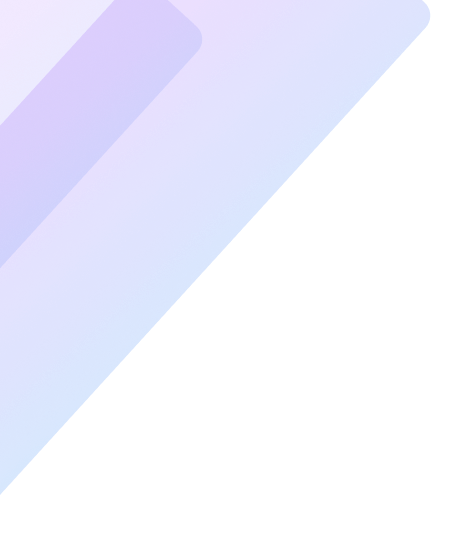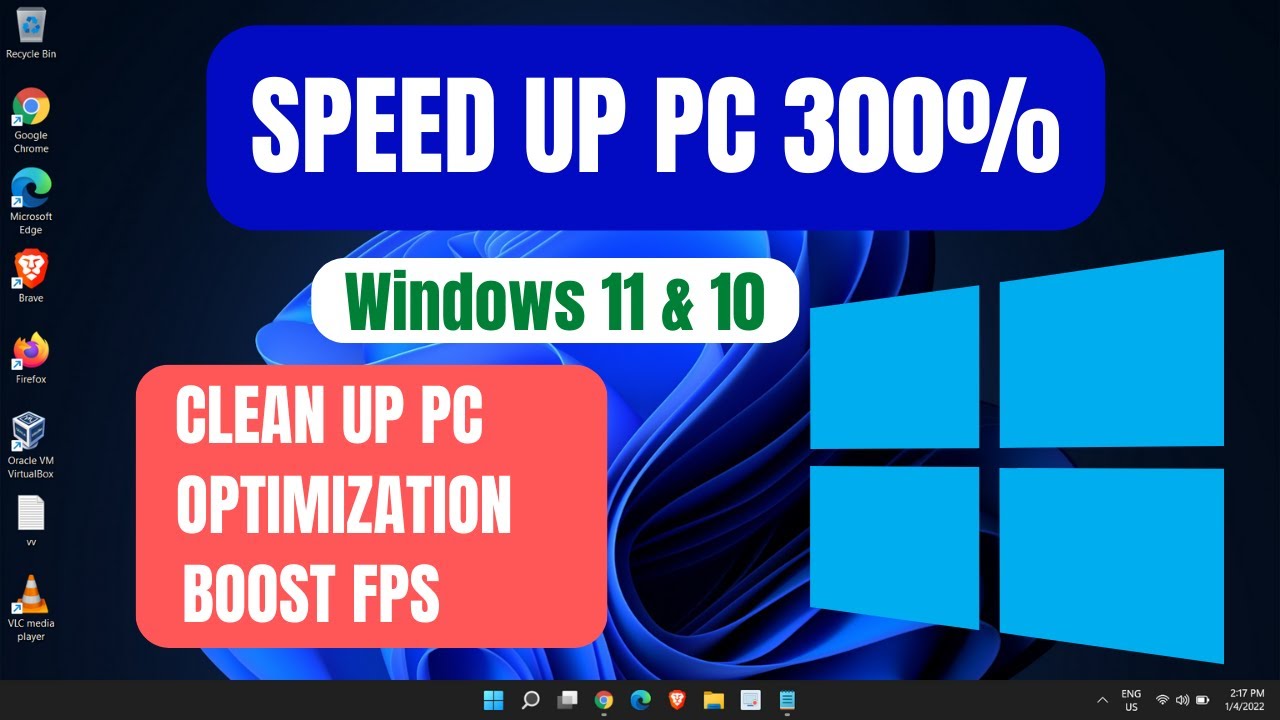In today’s fast-paced digital world, a slow computer can significantly hinder productivity, whether for work, gaming, or browsing. Regular use leads to accumulation of unnecessary files, outdated software, and hardware inefficiencies. Professional PC tune-ups offer an effective solution to boost your system’s performance. Here’s how they make a significant difference.
Understanding the Need for Professional PC Tune-Ups
Every PC, no matter how powerful, experiences performance degradation over time. This can stem from software bloat, outdated drivers, or malware. Professional tune-ups are tailored to address these issues comprehensively, enhancing your system’s speed, reliability, and lifespan.
Key Benefits of Professional PC Tune-Ups
1. Comprehensive System Diagnostics
Professional technicians utilize advanced diagnostic tools to identify performance bottlenecks. This includes checking for:
- Excessive background processes.
- Malware or viruses.
- Corrupted system files.
- Overloaded storage and memory.
2. Optimized Software Performance
Software optimization is a cornerstone of any professional tune-up. Experts focus on:
- Removing bloatware and unnecessary programs.
- Updating drivers and operating systems.
- Configuring startup processes for faster boot times.
3. Enhanced Hardware Efficiency
Technicians also ensure that your hardware operates at peak efficiency. Services may include:
- Cleaning internal components to prevent overheating.
- Checking for hardware malfunctions like faulty RAM or hard drives.
- Advising on potential hardware upgrades for sustained performance.
4. Improved Security
Professional tune-ups include rigorous malware scans and security updates to protect sensitive data. Additionally, experts can install or configure antivirus software for ongoing protection.
5. Increased System Lifespan
Routine tune-ups reduce wear and tear on your system, extending its operational life. Proactive maintenance prevents minor issues from escalating into costly repairs or replacements.
Step-by-Step Breakdown of a Professional PC Tune-Up
Step 1: System Analysis and Diagnostics
The first step involves a thorough evaluation of your computer. This includes:
- Assessing CPU, RAM, and GPU usage.
- Checking the health of storage drives.
- Analyzing system logs for error patterns.
Step 2: Deep Cleaning
Over time, dust and debris accumulate inside your PC, leading to overheating and reduced performance. Professional cleaning includes:
- Clearing dust from fans, vents, and heat sinks.
- Reapplying thermal paste to the CPU if necessary.
Step 3: Software Optimization
Experts enhance your software environment by:
- Deleting temporary files and clearing cache.
- Disabling unnecessary background services.
- Updating software to the latest versions.
Step 4: Security Enhancements
This step ensures your system is protected against cyber threats. Technicians:
- Perform in-depth malware scans.
- Remove spyware, adware, and viruses.
- Update firewall and security settings.
Step 5: Hardware Assessment
Hardware components are checked for issues such as:
- Failing hard drives (using SMART data).
- Inefficient RAM or CPU.
- Battery health for laptops.
Why DIY Solutions Fall Short
While basic maintenance like clearing cache or defragmenting hard drives can be done by users, these efforts often miss deeper issues. Professional tune-ups provide:
- Access to industry-grade diagnostic tools.
- Expertise to address complex hardware or software problems.
- Tailored solutions for specific performance challenges.
When Should You Consider a Professional PC Tune-Up?
- Sluggish Performance: If your PC takes too long to start or load applications.
- Frequent Crashes: When programs or the operating system freezes regularly.
- Overheating: Excessive heat during operation indicates a need for internal cleaning.
- Outdated Software: When updates are ignored or fail to install properly.
How to Choose the Right PC Tune-Up Service
1. Look for Certified Professionals
Ensure the service provider has certified technicians with expertise in system diagnostics and repair.
2. Evaluate Service Packages
Choose packages that offer both software and hardware optimization.
3. Check Reviews and Testimonials
Positive feedback from previous clients can help you gauge service quality.
4. Ask About Guarantees
Reputable providers often offer warranties or guarantees on their work.
Conclusion
Professional PC tune-ups are a vital investment for anyone looking to enhance their computer’s speed, security, and longevity. By entrusting your system to experts, you ensure comprehensive care that goes beyond DIY fixes. Regular tune-ups keep your PC running smoothly, whether you’re tackling intensive tasks or enjoying leisure activities.