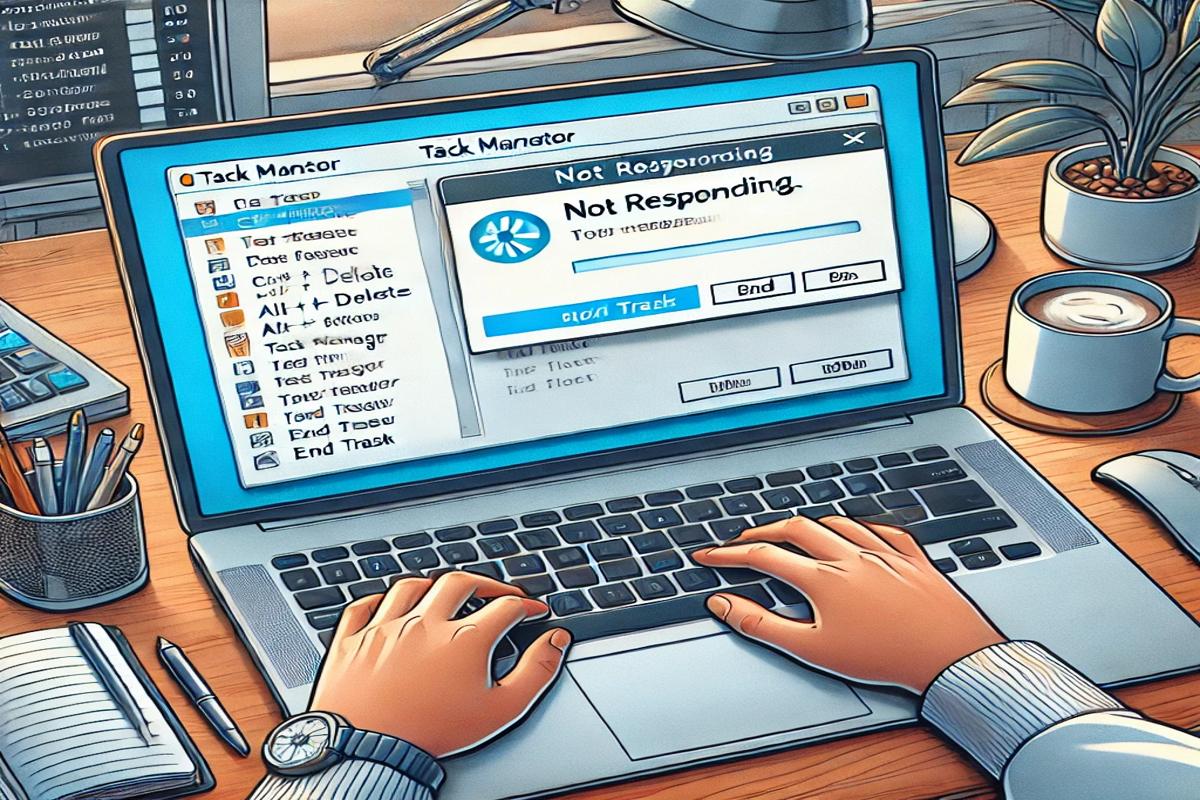Why Your PC Keeps Shutting Down Randomly (And How to Stop It)
Random PC shutdowns are frustrating, disruptive, and sometimes outright mystifying. One moment you’re deep into your work or gaming session, and the next, your screen goes black without warning. Fortunately, these shutdowns aren’t as mysterious as they seem and can often be traced to specific issues that are fixable. In this guide, we’ll explore the […]