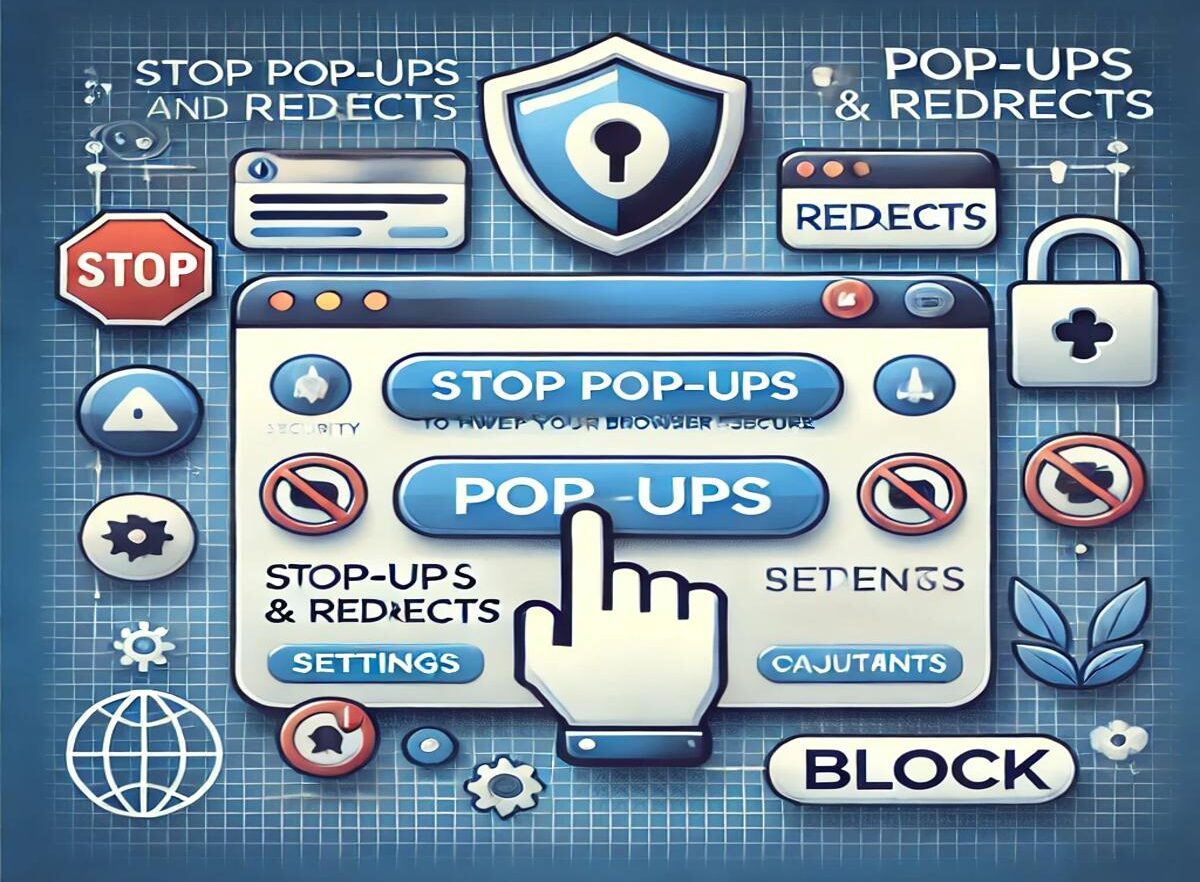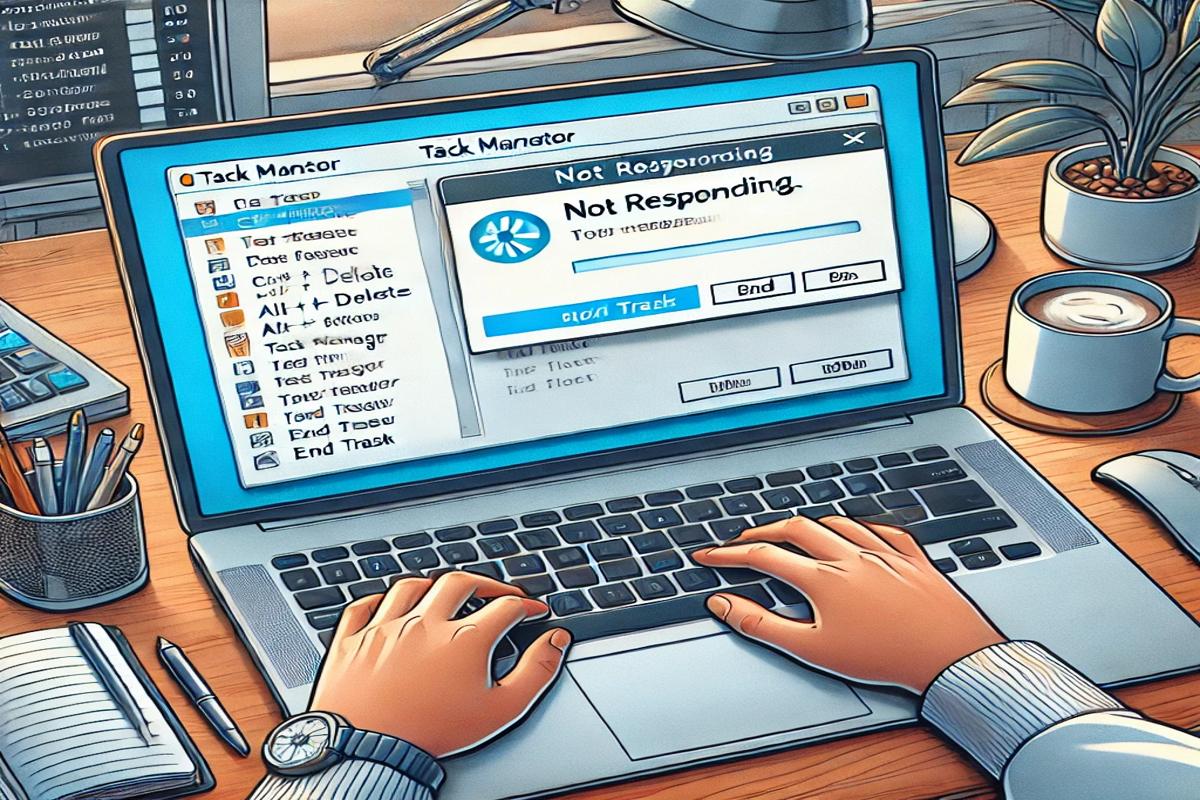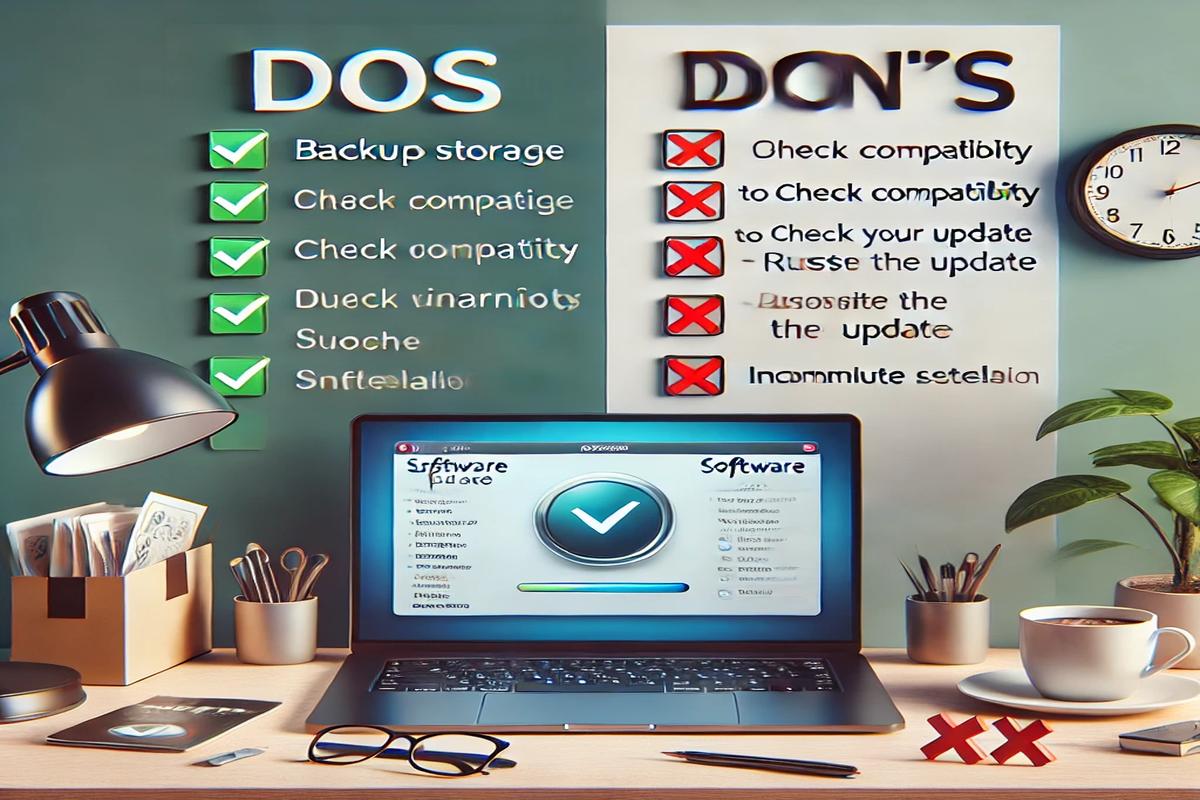Stop Pop-Ups and Redirects: How to Keep Your Browser Clean and Secure
Introduction Browsing the web should be a smooth and enjoyable experience, but pop-ups and redirects can quickly ruin it. These annoying interruptions not only waste your time but can also expose you to security risks. Whether it’s a sudden advertisement that takes over your screen or a malicious redirect to a shady website, knowing how […]