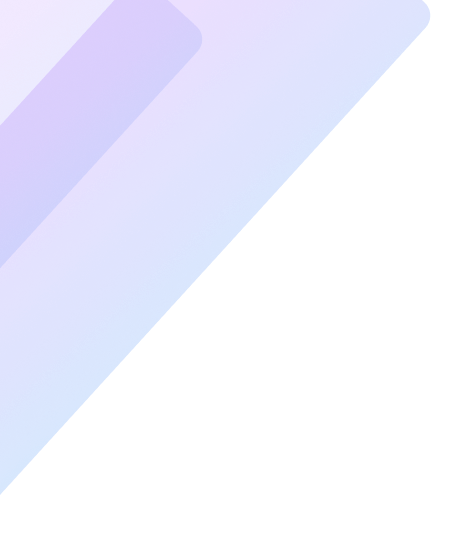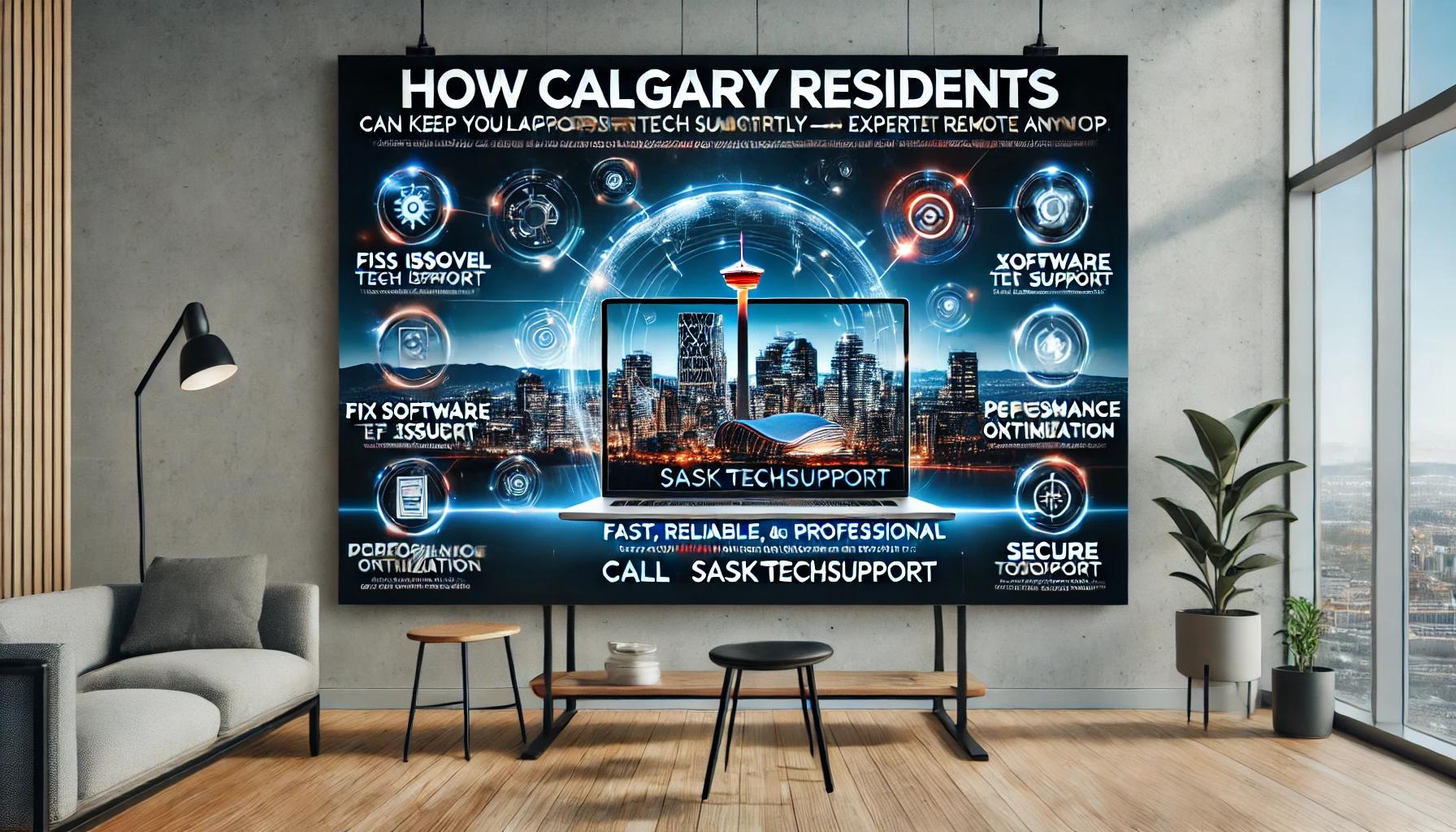Introduction
Keeping your laptop running smoothly is essential for productivity and entertainment in today’s tech-driven world. For Calgary residents, remote support offers a hassle-free way to maintain laptops without needing in-person visits. By embracing this innovative service, you can address technical issues quickly, save time, and ensure your device stays in top shape.
Understanding Remote Support
What Is Remote Support?
Remote support is a service that enables technicians to access your laptop from another location to diagnose and fix problems. Using secure software, experts can troubleshoot, optimize, and repair your system without stepping into your home.
How Does It Work?
Technicians establish a secure connection to your laptop via specialized software. Once connected, they can perform a range of tasks like installing updates, removing malware, and configuring settings.
Benefits for Laptop Users
- Convenience: Solve issues without visiting a repair shop.
- Speed: Immediate diagnosis and fixes.
- Cost-Effectiveness: Save money on transportation and service fees.
Common Laptop Issues Calgary Residents Face
- Slow Performance: Caused by cluttered storage, outdated software, or excessive background processes.
- Malware and Viruses: A common threat compromising system security and speed.
- Software Glitches: Errors in operating systems or applications disrupting functionality.
- Hardware Wear and Tear: Components like keyboards or batteries deteriorate over time.
The Role of Remote Support in Laptop Care
Remote support technicians can:
- Diagnose Software Issues: Identify problems through system scans.
- Optimize System Performance: Clean up unnecessary files and adjust settings.
- Provide Regular Maintenance: Schedule periodic checkups to keep your laptop efficient.
Advantages of Remote Support for Calgary Residents
- Cost Savings: Avoid costly in-person visits.
- Convenience: Get help from the comfort of your home.
- Access to Experts Anytime: Resolve issues promptly, even during off-hours.
Steps to Access Remote Laptop Support
- Finding Reliable Providers: Look for certified, experienced technicians with positive reviews.
- Scheduling a Session: Contact the provider and arrange a convenient time.
- During the Session: Allow secure access to your laptop and communicate your concerns clearly.
Top Tips for Keeping Your Laptop Running Smoothly
- Install Software Updates: Keep your operating system and programs current.
- Perform Disk Cleanup: Delete unnecessary files regularly.
- Use Antivirus Protection: Prevent malware attacks with trusted software.
- Backup Your Data: Regularly save important files to cloud or external drives.
When to Seek Professional Help
Recognize when your efforts aren’t enough. Examples include:
- Persistent error messages.
- Overheating despite basic cleaning.
- Hardware malfunctions like unresponsive keys.
Key Features to Look for in a Remote Support Service
- Certification and Experience: Ensure technicians are qualified.
- Availability: 24/7 access is ideal for emergencies.
- Range of Services: Opt for comprehensive support, from software fixes to system optimization.
How Remote Support Is Adapting to Modern Technology
Innovative trends include:
- AI-Driven Diagnostics: Faster problem identification.
- Cloud-Based Solutions: Enable seamless data access and storage.
- Integration with Smart Devices: Manage multiple devices via remote platforms.
Myths About Remote Support Debunked
- “It’s Not Secure”: Reputable services use encrypted connections to protect your data.
- “It’s Ineffective”: Many software issues can be resolved remotely.
- “It’s Expensive”: Remote support is often more affordable than in-person repairs.
Success Stories from Calgary Laptop Users
John, a Calgary freelancer, shared how remote support saved his project after a last-minute software crash. Sarah, a university student, fixed her laptop’s slow performance without leaving her dorm. These real-world examples highlight the effectiveness of remote support.
Frequently Asked Questions About Remote Laptop Support
- What can remote support fix?
Remote support addresses software issues like crashes, slow performance, and virus removal. - Is remote support safe?
Yes, secure connections and encryption keep your data protected. - How much does it cost?
Prices vary, but remote support is often cheaper than in-person services. - Can hardware be repaired remotely?
While hardware fixes require physical intervention, technicians can guide you on initial steps. - How long does a remote session take?
Most issues are resolved within 1-2 hours. - What tools are needed for remote support?
Reliable internet, remote access software, and basic communication tools are essential.
Environmental Benefits of Remote Support
By opting for remote support, you help reduce e-waste and minimize your carbon footprint. Eliminating travel for in-person repairs significantly decreases greenhouse gas emissions.
Conclusion
Laptops are integral to our daily lives, and remote support ensures they stay functional without disruptions. Calgary residents can rely on this convenient, cost-effective solution to address issues, maintain performance, and enjoy peace of mind. Why wait? Explore remote support options today to keep your laptop running smoothly.