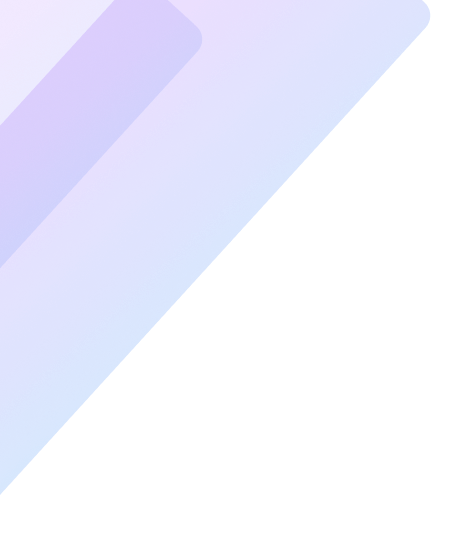Introduction to VPN Connectivity Problems
Virtual Private Networks (VPNs) have become essential tools for ensuring online privacy, bypassing geographical restrictions, and securing sensitive data. However, even the most robust VPN services are not immune to connectivity problems. From dropped connections to sluggish speeds, these issues can be frustrating and disruptive. In this guide, we’ll explore the most common VPN connectivity problems and practical solutions to help you maintain secure and reliable access.
Understanding the Basics of VPNs
VPNs work by encrypting your internet connection and routing your data through secure servers. They are widely used by individuals and businesses for safe browsing, accessing restricted content, and protecting sensitive information. But their efficiency depends heavily on stable connectivity and proper configuration.
Signs of VPN Connectivity Problems
Some of the most common indicators of VPN connectivity issues include:
- Failure to connect: The VPN app cannot establish a secure connection.
- Frequent disconnections: The connection drops unexpectedly during usage.
- Slow browsing speeds: Pages take longer to load, or streaming services buffer excessively.
Recognizing these signs is the first step toward troubleshooting and resolving issues.
Common Causes of VPN Connectivity Issues
VPN problems can stem from various sources, such as:
- Weak internet connection: A stable internet connection is crucial for VPN performance.
- Incorrect login credentials: Small errors in username or password can block access.
- Outdated software: Using old versions of VPN apps or operating systems may lead to compatibility issues.
- Firewall restrictions: Security programs might inadvertently block VPN traffic.
By understanding these causes, you can address problems more effectively.
Checking Your Internet Connection
A strong and stable internet connection is the foundation of smooth VPN performance. Before diving into complex troubleshooting steps, check your internet speed and stability using online tools. If necessary, restart your router or switch to a more reliable network.
Ensuring Correct VPN Configuration
Misconfigured VPN settings often lead to connectivity issues. Verify the following:
- Server location: Choose a server close to your physical location for optimal speeds.
- Protocol selection: Use protocols like OpenVPN or WireGuard for better performance.
- Port settings: Ensure the selected port is not blocked by your network or firewall.
These simple adjustments can significantly improve connectivity.
Testing Multiple Servers
Sometimes, the issue lies with the specific server you are trying to connect to. VPN providers usually offer a variety of server locations. Switching to another server can often resolve the problem, especially if the current server is overloaded or down.
Checking Firewall and Antivirus Settings
Firewalls and antivirus programs are designed to protect your system, but they can sometimes interfere with VPN functionality. Add your VPN app to the exceptions list of these tools to ensure it operates smoothly without compromising security.
FAQs
What should I do if my VPN keeps disconnecting?
Ensure a stable internet connection, update your VPN app, and switch to a less crowded server.
Why is my VPN not connecting at all?
Check your internet connection, verify your login credentials, and make sure your firewall isn’t blocking VPN traffic.
Can using a different protocol improve VPN performance?
Yes, switching to protocols like WireGuard or IKEv2 often enhances speed and compatibility.
How do I know if my ISP is blocking my VPN?
Look for signs like persistent connection issues across multiple servers. You can use obfuscated servers or contact your VPN provider for guidance.
What is split tunneling in VPNs?
Split tunneling allows you to route some traffic through the VPN while keeping other traffic on your regular connection.
When should I contact VPN support?
If you’ve tried all troubleshooting steps and the issue persists, reach out to your provider’s support team for assistance.
Conclusion
VPN connectivity problems are frustrating but solvable with the right strategies. By identifying the root cause and following the troubleshooting steps outlined in this guide, you can ensure secure, reliable access to your VPN. Stay proactive with regular maintenance and updates, and don’t hesitate to explore alternative solutions or providers if issues persist.