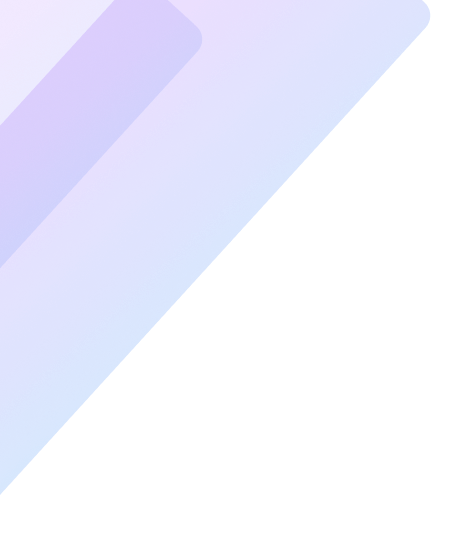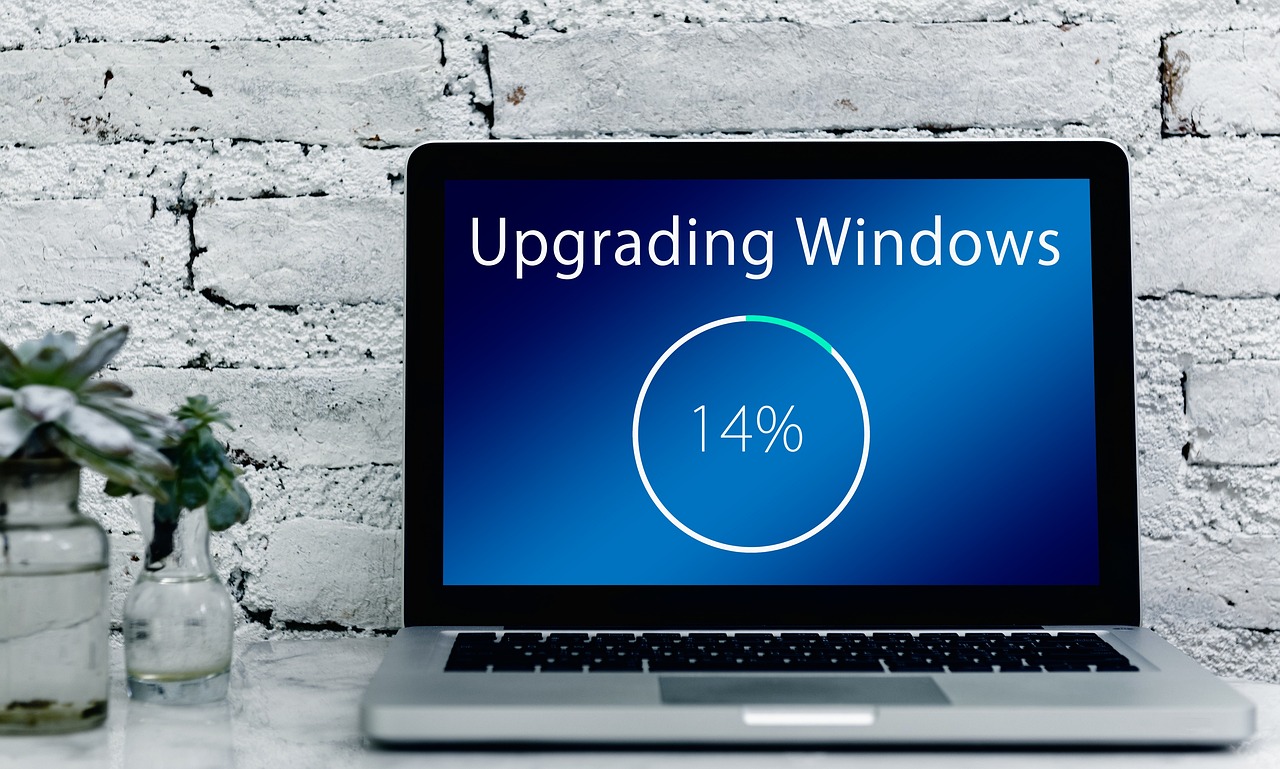In the fast-paced world of technology, maintaining optimal PC performance is critical for productivity, security, and user satisfaction. One of the most overlooked yet essential tasks is ensuring that software updates are regularly applied. Failing to do so can lead to vulnerabilities, sluggish performance, and even system failures. This article delves into the importance of regular software updates, how they enhance your system, and the potential risks of neglecting them.
Why Are Software Updates Necessary?
1. Enhancing Security
Cybersecurity threats evolve daily, with hackers constantly developing new methods to exploit software vulnerabilities. Regular updates include security patches that close these loopholes, safeguarding your PC from malware, ransomware, and data breaches. Without these updates, your system becomes a prime target for cyberattacks.
2. Improving Functionality and Features
Software updates often include feature enhancements and bug fixes, improving the overall usability of programs. These updates may introduce new tools, optimize existing functionalities, or resolve issues that previously caused frustration.
3. Ensuring Compatibility
In a digital ecosystem where various hardware and software components must work together, updates ensure compatibility between operating systems, applications, and devices. Outdated software may fail to communicate with new technologies, leading to crashes or errors.
How Regular Updates Impact PC Performance
1. Optimized System Speed
Software developers frequently release updates that streamline code, reducing resource consumption. This results in faster program execution and improved overall system speed. By updating regularly, you can avoid performance bottlenecks caused by inefficient or outdated software.
2. Reduced System Crashes
Bug fixes included in updates address errors that could cause software to crash or freeze. Consistently updating your PC ensures a smoother user experience and minimizes unexpected interruptions.
3. Extended Hardware Lifespan
Updated software is often designed to work more efficiently with modern hardware, reducing wear and tear. This can extend the lifespan of your PC components and delay the need for costly replacements.
Risks of Skipping Software Updates
1. Increased Vulnerability to Cyber Threats
Failure to update your software leaves your PC open to exploitation by hackers. Unpatched systems are more likely to fall victim to viruses, spyware, and other malicious attacks that can compromise sensitive data.
2. Performance Degradation
Over time, unupdated software may struggle to keep up with evolving standards, leading to slower performance and frequent errors. This can significantly impact your productivity.
3. Loss of Support
Many software providers discontinue support for outdated versions, leaving you without assistance or updates. This can create compatibility issues and make troubleshooting difficult.
Types of Software Updates
1. Operating System Updates
Operating systems like Windows, macOS, and Linux are the backbone of your PC. These updates include critical security patches, performance improvements, and new features to ensure the system remains robust and user-friendly.
2. Application Updates
Applications ranging from web browsers to productivity tools require regular updates to fix bugs, enhance features, and maintain compatibility with the latest operating systems.
3. Driver Updates
Drivers act as intermediaries between your PC’s hardware and software. Updating drivers ensures that hardware components such as graphics cards and printers function optimally.
Best Practices for Managing Software Updates
1. Enable Automatic Updates
Many operating systems and applications offer an automatic update feature. Enabling this ensures that updates are installed promptly without requiring manual intervention.
2. Schedule Updates During Downtime
Updates can disrupt your workflow, especially if they require a system restart. Schedule updates during periods of low activity to minimize inconvenience.
3. Regularly Check for Updates
Not all software updates automatically. Regularly check for updates to ensure that your system and applications remain up to date.
4. Back Up Your Data
Before installing significant updates, create a backup of your data. This precaution protects against potential data loss in case an update fails or causes unexpected issues.
Common Myths About Software Updates
1. “Updates Slow Down My PC”
While some users fear that updates may consume additional resources, most updates are designed to improve efficiency and performance. Delaying updates often causes more significant slowdowns in the long run.
2. “My Antivirus Is Enough”
Even with robust antivirus software, unpatched vulnerabilities in your operating system or applications can be exploited. Regular updates are an essential layer of defense.
3. “I Only Need Updates for New Features”
Security and performance enhancements are just as critical as new features. Ignoring updates leaves your PC exposed to risks and inefficiencies.
The Cost of Neglecting Updates
Failing to update software can have financial, operational, and personal repercussions. Data breaches caused by unpatched vulnerabilities can result in hefty fines, loss of reputation, and compromised customer trust. For individuals, the loss of sensitive information or prolonged system downtimes can be equally devastating.
Conclusion
Regular software updates are not optional—they are a necessity for maintaining PC performance, security, and functionality. By adopting a proactive approach to updates, you ensure that your system remains resilient against evolving threats, performs at its peak, and offers a seamless user experience.
Start prioritizing software updates today to enjoy a secure, efficient, and hassle-free computing experience.