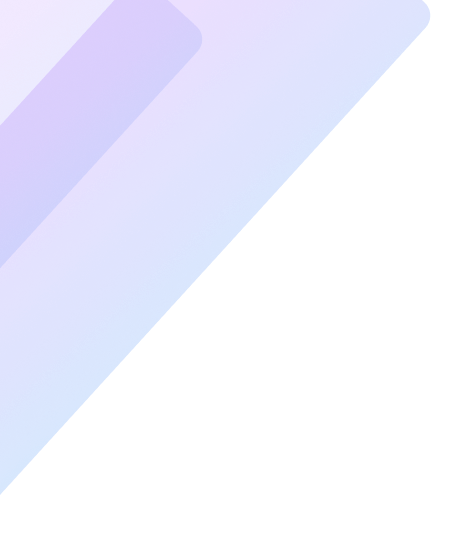Operating system upgrades are exciting milestones that bring enhanced features, improved security, and optimized performance. However, for many users, these updates can also feel daunting due to compatibility concerns, new interfaces, or technical glitches. SaskTechSupport is here to guide you through the process, ensuring a smooth transition while maximizing the benefits of the latest technology.
Why Operating System Upgrades Are Essential
Operating systems (OS) act as the backbone of your devices, managing hardware and software interactions. Regular upgrades are not just optional add-ons; they are crucial for maintaining security, performance, and compatibility. With cyber threats evolving, staying on the latest OS version protects your data and personal information. Moreover, these updates often introduce exciting new features that can enhance productivity and user experience.
Key Benefits of Upgrading Your OS
- Enhanced Security Features: Protect against the latest vulnerabilities.
- Improved User Interfaces: Experience cleaner, more intuitive navigation.
- New Tools and Applications: Gain access to advanced utilities and integrations.
- Performance Boosts: Enjoy faster speeds and better efficiency.
Anticipated Features in Upcoming OS Updates
The tech world is abuzz with news of upcoming operating system updates. Here’s what users can look forward to:
Smarter AI Integration
Modern OS updates will feature AI-driven assistants for personalized recommendations, task automation, and real-time suggestions tailored to user behavior.
Improved Cross-Device Compatibility
Seamless transitions between smartphones, tablets, and PCs are becoming more prevalent, making productivity smoother than ever.
Streamlined Updates
Future upgrades are being designed to reduce installation times, optimize storage space, and eliminate the need for prolonged system restarts.
Advanced Security Protocols
Enhanced biometric authentication, encrypted storage, and real-time malware detection will be standard in the latest OS versions.
Sustainability Features
Energy-efficient software designs and tools to monitor carbon footprints are being introduced, aligning with global sustainability efforts.
Challenges of Upgrading Your Operating System
While the advantages are numerous, OS upgrades come with potential challenges. Common concerns include:
- Compatibility Issues: Older hardware and applications may not function correctly.
- Data Loss Risks: Improper backups before updates can lead to data mishaps.
- Learning Curve: Adjusting to new interfaces or features can take time.
SaskTechSupport provides expert assistance to mitigate these challenges. From pre-upgrade readiness checks to post-upgrade training, we cover it all.
How SaskTechSupport Can Assist You During the Upgrade Process
Comprehensive Compatibility Checks
Before proceeding with an upgrade, our team ensures your device hardware and software meet the requirements. We also provide solutions for incompatible apps or peripherals.
Data Backup and Recovery Solutions
We secure your critical files through robust backup strategies, ensuring that no data is lost during the upgrade.
Guided Installation Support
Our technicians handle the installation process, minimizing downtime and addressing issues that may arise during the transition.
Personalized Post-Upgrade Training
To help you adapt to new features and interfaces, SaskTechSupport offers tailored tutorials that make you proficient with your upgraded OS.
Tips for Preparing for Your Next OS Upgrade
- Backup Your Data: Always create a complete backup to safeguard files.
- Review Compatibility: Verify if your device meets the OS requirements.
- Allocate Time: Set aside time for the upgrade process to complete without interruptions.
- Seek Professional Help: Consider expert services like SaskTechSupport to handle the upgrade.
Common Myths About OS Upgrades
“It Will Slow Down My Device”
Modern OS updates are optimized for performance. Issues often arise from running updates on unsupported hardware.
“I’ll Lose My Files”
While rare, data loss is preventable with proper backups. SaskTechSupport ensures your data remains safe.
“It’s Too Complicated”
Upgrading has become more user-friendly, and with expert assistance, the process is effortless.
FAQs
What are the signs that my OS needs an upgrade?
Frequent system crashes, outdated security, and reduced app compatibility are clear indicators that an upgrade is necessary.
Can I skip an OS version?
Skipping versions can cause compatibility issues later. It’s best to stay updated.
How long does an OS upgrade take?
The duration varies by device and update size but typically takes 30 minutes to a few hours.
What happens if my device doesn’t support the new OS?
You can often use lighter alternatives or upgrade your hardware. SaskTechSupport can guide you on the best path forward.
Is it possible to revert to the previous OS version?
Most systems allow reverting within a specific timeframe, though it’s best to consult an expert before proceeding.
Are all features of a new OS upgrade available immediately?
Some features may roll out gradually or require additional downloads.
Conclusion
Your next operating system upgrade doesn’t have to be intimidating. By understanding the benefits, preparing effectively, and seeking professional guidance from SaskTechSupport, you can unlock the full potential of your devices. Embrace the changes with confidence, knowing you’re backed by expert support every step of the way.
Useful Links: